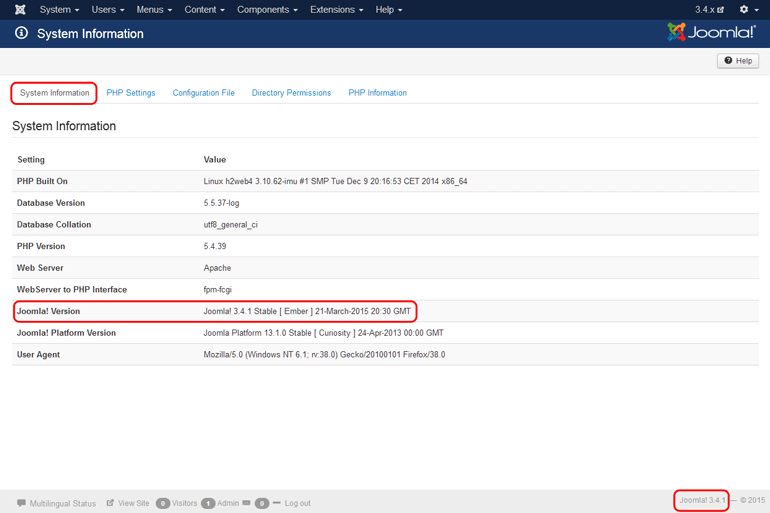Generally, the ways to check the Joomla! versions would be the same for any version of it. Below would be the example for Joomla 3.x and 2.5.x
Joomla! 2.5.x
From Joomla application administrative dashboard:
- Log in the backend of your website,
- Go to Site → System Information: this screen contains all system information you may need, the Joomla! version currently running, and also PHP, database versions and so on.
Screenshots:
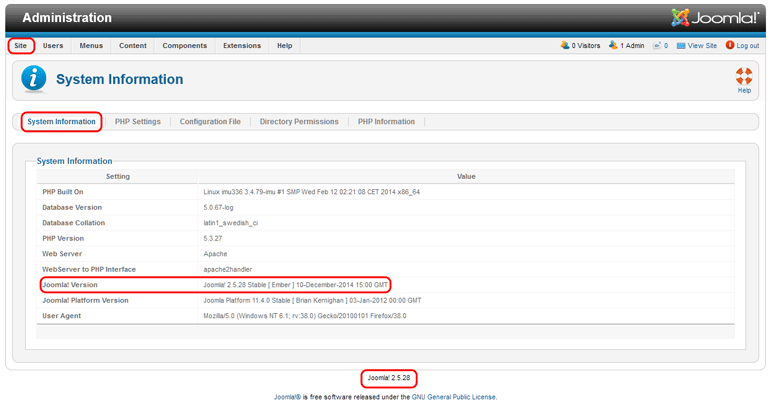
Joomla 3.x
From Joomla application administrative dashboard:
- Log in the backend of your website,
- Go to Site → System Information: this screen contains all system information you may need, the Joomla! version currently running, and also PHP, database versions and so on.
Screenshots: