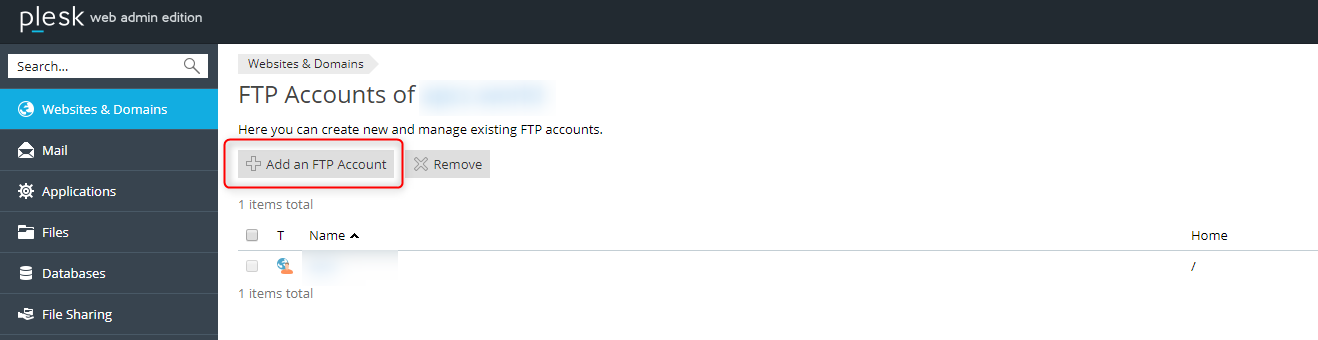This article will guide you on how to set up FTP Access in your Plesk Admin.
1. Log in to Plesk Admin https://IPAddress:8443 or https://hostname:8443.
2. Then navigate to Websites & Domains for your sites.
3. Click on FTP Access as shown in the screenshot below.
4. After that, click on "Add an FTP Account."
5. Enter the FTP Account details as shown in the example below.
6. Click OK when finished.
7. Finally, the new FTP account will be displayed in the list for your domain, as shown below.
If you wish to access your FTP account using FileZilla, please refer to this URL.